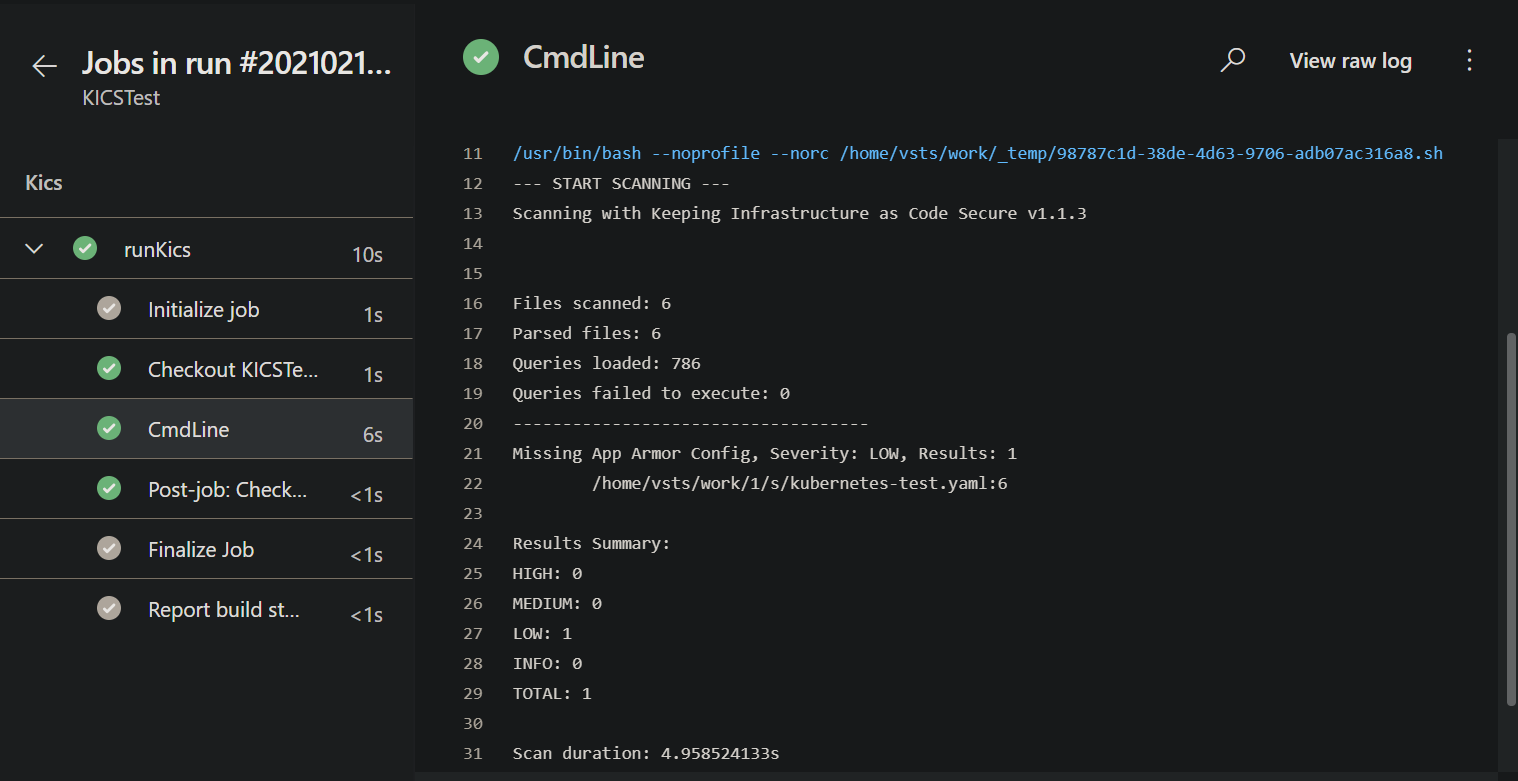Integrate KICS with Azure Pipelines
You can integrate KICS into your Azure Pipelines CI/CD.
This provides you the ability to run KICS scans in your GitLab repositories and streamline vulnerabilities and misconfiguration checks to your infrastructure as code (IaC).
Tutorial
The following tutorial is a possible way of using KICS in Azure Pipelines CI. You can be creative and come up with different solutions that fit your pipelines.
In this case we instruct the job to download and use the latest Linux version of KICS.
1- Edit or add a new azure-pipelines.yml file in the root of your repository
2- Declare a new stage
stages:
- stage: kics
displayName: kics
3- Declare the steps - in this case it is a script where we follow the steps:
3.1- Get the OS name: OS=$(uname -s)
3.2- Declare version and KICS binaries to download
get_latest_kics_release() {
curl --silent "https://api.github.com/repos/Checkmarx/kics/releases/latest" |
grep '"tag_name":' |
sed -E 's/.*"([^"]+)".*/\1/'
}
LATEST_TAG=$(get_latest_kics_release)
LATEST_VERSION=${LATEST_TAG#v}
PACKAGE_NAME=kics_${LATEST_VERSION}_${OS}_x64.tar.gz
TARGET_DIR=/home/vsts/kics
3.3- Download the binary
mkdir -p ${TARGET_DIR}
wget -q -c https://github.com/Checkmarx/kics/releases/download/${LATEST_TAG}/${PACKAGE_NAME} -O - | tar -xz -C ${TARGET_DIR}
3.4- Start the scan
${TARGET_DIR}/kics scan --no-progress -q ${TARGET_DIR}/assets/queries -p ${PWD} -o ${PWD}/kics-results --output-name "azure-pipelines-integration" --report-formats "json,sarif"
3.5- Consume the results
TOTAL_SEVERITY_COUNTER=`grep '"total_counter"':' ' kics-results.json | awk {'print $2'}`
export SEVERITY_COUNTER_HIGH=`grep '"HIGH"':' ' kics-results.json | awk {'print $2'} | sed 's/.$//'`
SEVERITY_COUNTER_MEDIUM=`grep '"INFO"':' ' kics-results.json | awk {'print $2'} | sed 's/.$//'`
SEVERITY_COUNTER_LOW=`grep '"LOW"':' ' kics-results.json | awk {'print $2'} | sed 's/.$//'`
SEVERITY_COUNTER_INFO=`grep '"MEDIUM"':' ' kics-results.json | awk {'print $2'} | sed 's/.$//'`
echo "TOTAL SEVERITY COUNTER $TOTAL_SEVERITY_COUNTER"
3.6- Optionally, define a breaking point for the CI
if [ "$SEVERITY_COUNTER_HIGH" -ge "1" ]; then
echo "Please fix all $SEVERITY_COUNTER_HIGH HIGH SEVERITY COUNTERS" && exit 1;
fi
Here is the full content of the job
trigger:
- master
pool:
vmImage: 'ubuntu-latest'
stages:
- stage: kics
displayName: kics
jobs:
- job: runKics
displayName: runKics
steps:
- script: |
get_latest_kics_release() {
curl --silent "https://api.github.com/repos/Checkmarx/kics/releases/latest" |
grep '"tag_name":' |
sed -E 's/.*"([^"]+)".*/\1/'
}
OS=$(uname -s)
LATEST_TAG=$(get_latest_kics_release)
LATEST_VERSION=${LATEST_TAG#v}
PACKAGE_NAME=kics_${LATEST_VERSION}_${OS}_x64.tar.gz
TARGET_DIR=/home/vsts/kics
mkdir -p ${TARGET_DIR}
wget -q -c https://github.com/Checkmarx/kics/releases/download/${LATEST_TAG}/${PACKAGE_NAME} -O - | tar -xz -C ${TARGET_DIR}
echo '--- START SCANNING ---'
${TARGET_DIR}/kics scan --no-progress -q ${TARGET_DIR}/assets/queries -p ${PWD} -o ${PWD}/kics-results --output-name "azure-pipelines-integration" --report-formats "json,sarif"
TOTAL_SEVERITY_COUNTER=`grep '"total_counter"':' ' kics-results.json | awk {'print $2'}`
export SEVERITY_COUNTER_HIGH=`grep '"HIGH"':' ' kics-results.json | awk {'print $2'} | sed 's/.$//'`
SEVERITY_COUNTER_MEDIUM=`grep '"INFO"':' ' kics-results.json | awk {'print $2'} | sed 's/.$//'`
SEVERITY_COUNTER_LOW=`grep '"LOW"':' ' kics-results.json | awk {'print $2'} | sed 's/.$//'`
SEVERITY_COUNTER_INFO=`grep '"MEDIUM"':' ' kics-results.json | awk {'print $2'} | sed 's/.$//'`
echo "TOTAL SEVERITY COUNTER $TOTAL_SEVERITY_COUNTER"
if [ "$SEVERITY_COUNTER_HIGH" -ge "1" ]; then
echo "Please fix all $SEVERITY_COUNTER_HIGH HIGH SEVERITY COUNTERS" && exit 1;
fi
Example Results
When your pipeline executes, it will run this job. If KICS finds any issues, it will fail the build.
Pipeline Failure

Pipeline Success