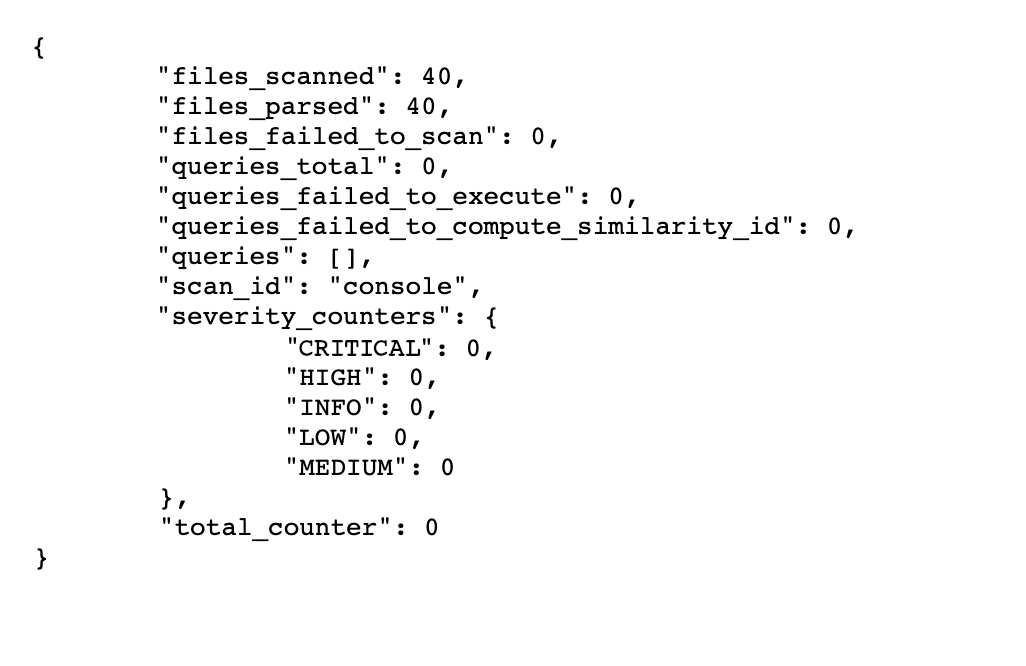Running KICS in CircleCI¶
You can integrate KICS into your CircleCI workflows.
This document provides you with an example on how to run KICS scans in a pipeline.
Example setup with GitHub:¶
Enable CircleCI to access your personal profile or GitHub organization.
Create a .circleci directory in your project's root and place a config.yaml inside:
version: 2.1
jobs:
kics:
docker:
- image: checkmarx/kics:latest-alpine
steps:
- checkout
- run:
name: Run KICS
command: |
/app/bin/kics scan -p ${PWD} -o ~/results.json --ci
- store_artifacts:
path: ~/results.json
workflows:
version: 2
build:
jobs:
# etc...
- kics
After running a pipeline, you will be able to see "Run KICS" step inside workflow's details:
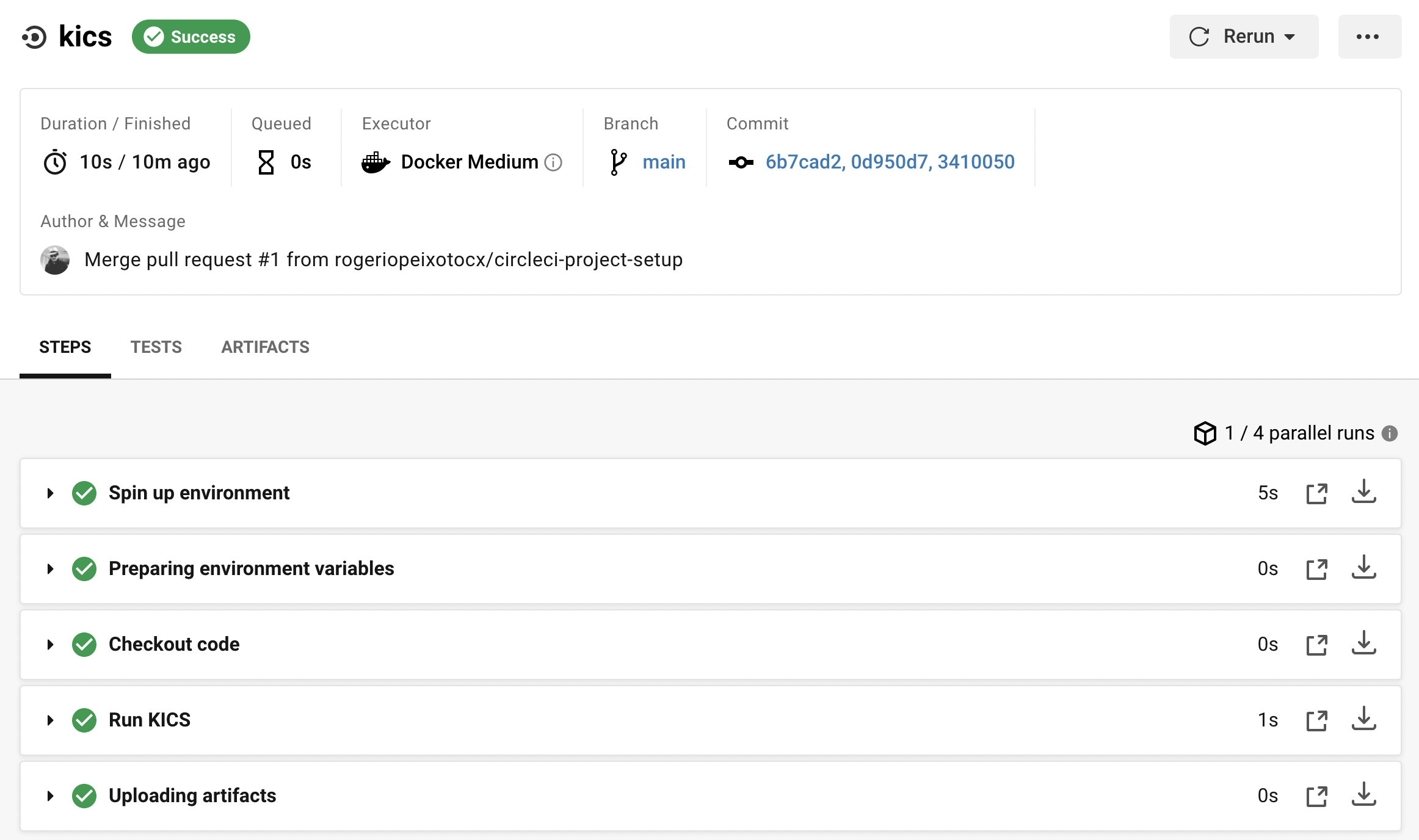
Go to the artifacts tab to inspect the results:
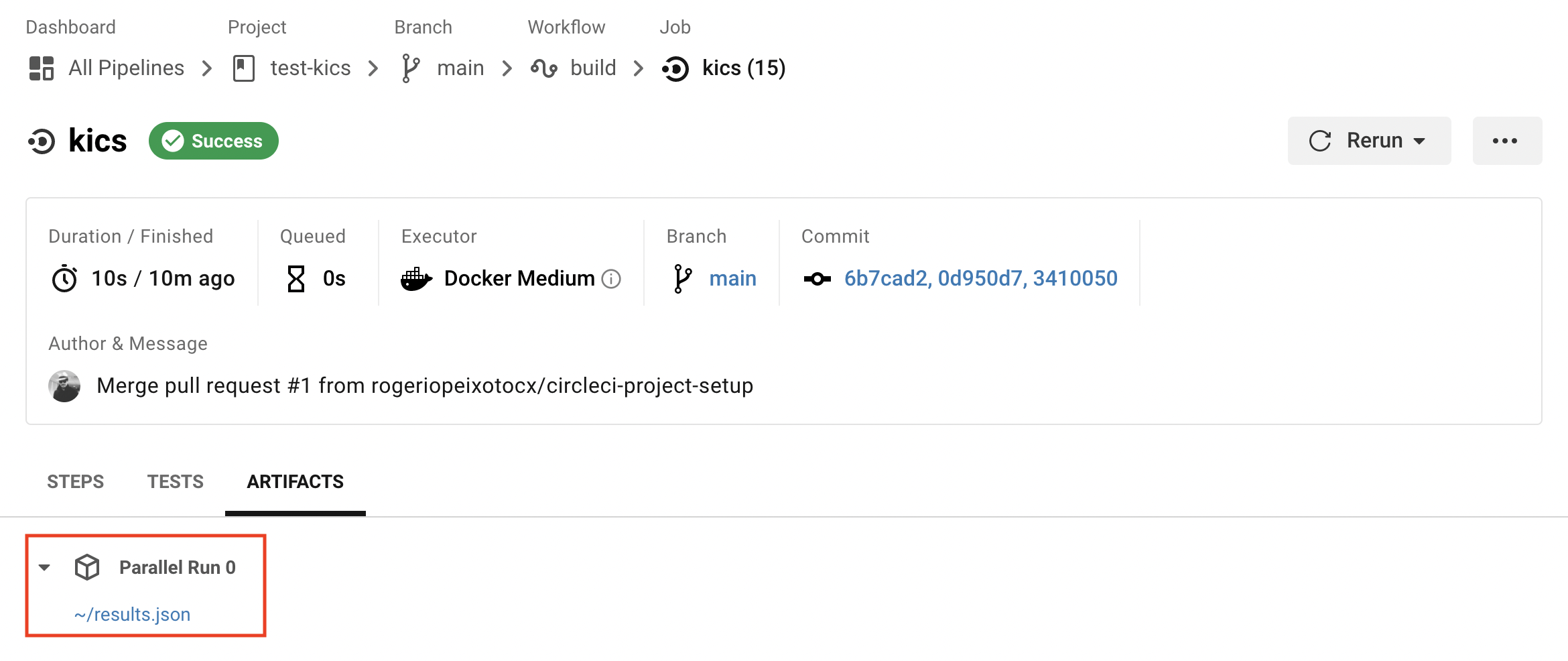
Results will be displayed in plain text: