Results¶
KICS can export results in multiple formats which can be seen on the following list:
- Gitlab SAST (glsast)
- HTML (html)
- JSON (json)
- PDF (pdf)
- SARIF (sarif)
- SonarQube (sonarqube)
To export in JSON format in current directory, you can use the following command:
./kics scan -p <path-of-your-project-to-scan> -o ./
To generate in other formats you can use the following command:
./kics scan -p <path-of-your-project-to-scan> --report-formats <formats-wanted> -o ./
KICS also can export multiple format in a single scan, to do this the flags output-path and report-formats should be combined, where the output-path will be the directory containing all report files and report-formats all extensions wanted, like following example:
./kics scan -p <path-of-your-project-to-scan> -o ./output --report-formats "all"
The last command will execute the scan and save all types reports on output folder with results name.
You can also change the default name by using the following command:
./kics scan -p <path-of-your-project-to-scan> -o ./output --report-formats "glsast,html,pdf" --output-name kics-result
This will generate an HTML and Gitlab SAST reports on output folder, with kics-result and gl-sast-kics-result names.
Descriptions¶
After the scanning process is done, If an internet connection is available, KICS will try to fetch CIS Proprietary vulnerability descriptions from a HTTP endpoint, this can be disabled with --disable-cis-descriptions. If used in offline mode or no internet connection is available, KICS should use the default descriptions.
In case of using KICS behind a corporate proxy, proxy configurations can be set with environment variables such as HTTP_PROXY, HTTPS_PROXY, NO_PROXY
Report examples¶
JSON¶
The JSON report is the default report to be generate, if no arg is passed to report-formats flag, also you can explicitly use it with --report-formats "json".
JSON reports are sorted by severity (from high to info) and should looks like as following:
{
"files_scanned": 2,
"files_parsed": 2,
"files_failed_to_scan": 0,
"queries_total": 253,
"queries_failed_to_execute": 0,
"queries_failed_to_compute_similarity_id": 0,
"queries": [
{
"query_name": "Container Allow Privilege Escalation Is True",
"query_id": "c878abb4-cca5-4724-92b9-289be68bd47c",
"severity": "MEDIUM",
"platform": "Terraform",
"files": [
{
"file_name": "assets/queries/terraform/kubernetes/container_allow_privilege_escalation_is_true/test/positive.tf",
"similarity_id": "063ed2389809f5f01ff420b63634700a9545c5e5130a6506568f925cdb0f8e13",
"line": 11,
"issue_type": "IncorrectValue",
"search_key": "kubernetes_pod[test3].spec.container.allow_privilege_escalation",
"search_value": "",
"expected_value": "Attribute 'allow_privilege_escalation' is undefined or false",
"actual_value": "Attribute 'allow_privilege_escalation' is true",
"value": null
}
]
}
],
"scan_id": "console",
"severity_counters": {
"HIGH": 0,
"INFO": 0,
"LOW": 0,
"MEDIUM": 1
},
"total_counter": 1
}
SARIF¶
You can export sarif report by using --report-formats "sarif".
SARIF reports are sorted by severity (from high to info), following SARIF v2.1.0 standard and looks like:
{
"$schema": "https://raw.githubusercontent.com/oasis-tcs/sarif-spec/master/Schemata/sarif-schema-2.1.0.json",
"version": "2.1.0",
"runs": [
{
"tool": {
"driver": {
"name": "KICS",
"version": "1.2.0",
"fullName": "Keeping Infrastructure as Code Secure",
"informationUri": "https://www.kics.io/",
"rules": [
{
"id": "c878abb4-cca5-4724-92b9-289be68bd47c",
"name": "Container Allow Privilege Escalation Is True",
"shortDescription": {
"text": "Container Allow Privilege Escalation Is True"
},
"fullDescription": {
"text": "Admission of privileged containers should be minimized"
},
"defaultConfiguration": {
"level": "warning"
},
"helpUri": "https://registry.terraform.io/providers/hashicorp/kubernetes/latest/docs/resources/pod#allow_privilege_escalation",
"relationships": [
{
"target": {
"id": "CAT001",
"index": 5,
"toolComponent": {
"name": "Categories",
"guid": "58cdcc6f-fe41-4724-bfb3-131a93df4c3f",
"index": 0
}
}
}
]
}
]
}
},
"results": [
{
"ruleId": "c878abb4-cca5-4724-92b9-289be68bd47c",
"ruleIndex": 0,
"kind": "fail",
"message": {
"text": "Attribute 'allow_privilege_escalation' is true"
},
"locations": [
{
"physicalLocation": {
"artifactLocation": {
"uri": "assets/queries/terraform/kubernetes/container_allow_privilege_escalation_is_true/test/positive.tf"
},
"region": {
"startLine": 11
}
}
}
]
}
],
"taxonomies": [
{
"guid": "58cdcc6f-fe41-4724-bfb3-131a93df4c3f",
"name": "Categories",
"fullDescription": {
"text": "This taxonomy contains the types an issue can assume"
},
"shortDescription": {
"text": "Vulnerabilities categories"
},
"taxa": [
{
"id": "CAT000",
"name": "Undefined Category",
"shortDescription": {
"text": "Category is not defined"
},
"fullDescription": {
"text": "Category is not defined"
}
},
{
"id": "CAT010",
"name": "Observability",
"shortDescription": {
"text": "Logging and Monitoring"
},
"fullDescription": {
"text": "Logging and Monitoring"
}
},
{
"id": "CAT011",
"name": "Resource Management",
"shortDescription": {
"text": "Resource and privilege limit configuration"
},
"fullDescription": {
"text": "Resource and privilege limit configuration"
}
},
{
"id": "CAT012",
"name": "Secret Management",
"shortDescription": {
"text": "Secret and Key management"
},
"fullDescription": {
"text": "Secret and Key management"
}
},
{
"id": "CAT013",
"name": "Supply-Chain",
"shortDescription": {
"text": "Dependency version management"
},
"fullDescription": {
"text": "Dependency version management"
}
},
{
"id": "CAT001",
"name": "Access Control",
"shortDescription": {
"text": "Service permission and identity management"
},
"fullDescription": {
"text": "Service permission and identity management"
}
},
{
"id": "CAT004",
"name": "Best Practices",
"shortDescription": {
"text": "Metadata management"
},
"fullDescription": {
"text": "Metadata management"
}
},
{
"id": "CAT005",
"name": "Build Process",
"shortDescription": {
"text": "Insecure configurations when building/deploying Docker images"
},
"fullDescription": {
"text": "Insecure configurations when building/deploying Docker images"
}
},
{
"id": "CAT007",
"name": "Insecure Configurations",
"shortDescription": {
"text": "Configurations which expose the application unnecessarily"
},
"fullDescription": {
"text": "Configurations which expose the application unnecessarily"
}
},
{
"id": "CAT009",
"name": "Networking and Firewall",
"shortDescription": {
"text": "Network port exposure and firewall configuration"
},
"fullDescription": {
"text": "Network port exposure and firewall configuration"
}
},
{
"id": "CAT002",
"name": "Availability",
"shortDescription": {
"text": "Reliability and Scalability"
},
"fullDescription": {
"text": "Reliability and Scalability"
}
},
{
"id": "CAT003",
"name": "Backup",
"shortDescription": {
"text": "Survivability and Recovery"
},
"fullDescription": {
"text": "Survivability and Recovery"
}
},
{
"id": "CAT006",
"name": "Encryption",
"shortDescription": {
"text": "Data Security and Encryption configuration"
},
"fullDescription": {
"text": "Data Security and Encryption configuration"
}
},
{
"id": "CAT008",
"name": "Insecure Defaults",
"shortDescription": {
"text": "Configurations that are insecure by default"
},
"fullDescription": {
"text": "Configurations that are insecure by default"
}
}
]
}
]
}
]
}
Gitlab SAST¶
You can export html report by using --report-formats "glsast".
Gitlab SAST reports are sorted by severity (from high to info), following Gitlab SAST Report scheme, also, the generated file will have a prefix gl-sast- as recommendend by Gitlab docs and looks like:
{
"schema": "https://gitlab.com/gitlab-org/security-products/security-report-schemas/-/raw/v13.1.0/dist/sast-report-format.json",
"version": "13.1.0",
"scan": {
"start_time": "2021-05-26T17:22:13",
"end_time": "2021-05-26T17:22:13",
"status": "success",
"type": "sast",
"scanner": {
"id": "keeping-infrastructure-as-code-secure",
"name": "Keeping Infrastructure as Code Secure",
"url": "https://www.kics.io/",
"version": "development",
"vendor": {
"name": "Checkmarx"
}
}
},
"vulnerabilities": [
{
"id": "32e763ac363dfee1ea972d951fb3de00f5f7a8d3f9f57b93e55e2d51957794a6",
"category": "sast",
"severity": "High",
"cve": "32e763ac363dfee1ea972d951fb3de00f5f7a8d3f9f57b93e55e2d51957794a6",
"scanner": {
"id": "keeping_infrastructure_as_code_secure",
"name": "Keeping Infrastructure as Code Secure"
},
"name": "Container Is Privileged",
"message": "Do not allow container to be privileged.",
"links": [
{
"url": "https://registry.terraform.io/providers/hashicorp/kubernetes/latest/docs/resources/pod#privileged"
}
],
"location": {
"file": "assets/queries/terraform/kubernetes/container_is_privileged/test/positive.tf",
"start_line": 8,
"end_line": 8
},
"identifiers": [
{
"type": "kics",
"name": "Keeping Infrastructure as Code Secure",
"url": "https://docs.kics.io/latest/queries/terraform-queries",
"value": "87065ef8-de9b-40d8-9753-f4a4303e27a4"
}
]
},
{
"id": "32e763ac363dfee1ea972d951fb3de00f5f7a8d3f9f57b93e55e2d51957794a6",
"category": "sast",
"severity": "High",
"cve": "32e763ac363dfee1ea972d951fb3de00f5f7a8d3f9f57b93e55e2d51957794a6",
"scanner": {
"id": "keeping_infrastructure_as_code_secure",
"name": "Keeping Infrastructure as Code Secure"
},
"name": "Container Is Privileged",
"message": "Do not allow container to be privileged.",
"links": [
{
"url": "https://registry.terraform.io/providers/hashicorp/kubernetes/latest/docs/resources/pod#privileged"
}
],
"location": {
"file": "assets/queries/terraform/kubernetes/container_is_privileged/test/positive.tf",
"start_line": 8,
"end_line": 8
},
"identifiers": [
{
"type": "kics",
"name": "Keeping Infrastructure as Code Secure",
"url": "https://docs.kics.io/latest/queries/terraform-queries",
"value": "87065ef8-de9b-40d8-9753-f4a4303e27a4"
}
]
},
{
"id": "3d4f14f3ac2ebc0d2cb1710eec4f61fae359fe78ab244cb716485cb6c90846f6",
"category": "sast",
"severity": "High",
"cve": "3d4f14f3ac2ebc0d2cb1710eec4f61fae359fe78ab244cb716485cb6c90846f6",
"scanner": {
"id": "keeping_infrastructure_as_code_secure",
"name": "Keeping Infrastructure as Code Secure"
},
"name": "Container Is Privileged",
"message": "Do not allow container to be privileged.",
"links": [
{
"url": "https://registry.terraform.io/providers/hashicorp/kubernetes/latest/docs/resources/pod#privileged"
}
],
"location": {
"file": "assets/queries/terraform/kubernetes/container_is_privileged/test/positive.tf",
"start_line": 108,
"end_line": 108
},
"identifiers": [
{
"type": "kics",
"name": "Keeping Infrastructure as Code Secure",
"url": "https://docs.kics.io/latest/queries/terraform-queries",
"value": "87065ef8-de9b-40d8-9753-f4a4303e27a4"
}
]
}
]
}
SonarQube¶
You can export sonarqube report by using --report-formats "sonarqube".
SonarQube reports, follow SonarQube Import Format, also, the generated file will have a prefix sonarqube- and looks like:
{
"issues": [
{
"engineId": "KICS 1.4.7",
"ruleId": "0afa6ab8-a047-48cf-be07-93a2f8c34cf7",
"severity": "MAJOR",
"type": "VULNERABILITY",
"primaryLocation": {
"message": "All Application Load Balancers (ALB) must be protected with Web Application Firewall (WAF) service",
"filePath": "assets/queries/terraform/aws/alb_deletion_protection_disabled/test/negative2.tf",
"textRange": {
"startLine": 1
}
},
"secondaryLocations": [
{
"message": "All Application Load Balancers (ALB) must be protected with Web Application Firewall (WAF) service",
"filePath": "assets/queries/terraform/aws/alb_deletion_protection_disabled/test/positive4.tf",
"textRange": {
"startLine": 1
}
},
{
"message": "All Application Load Balancers (ALB) must be protected with Web Application Firewall (WAF) service",
"filePath": "assets/queries/terraform/aws/alb_deletion_protection_disabled/test/negative1.tf",
"textRange": {
"startLine": 1
}
},
{
"message": "All Application Load Balancers (ALB) must be protected with Web Application Firewall (WAF) service",
"filePath": "assets/queries/terraform/aws/alb_deletion_protection_disabled/test/positive1.tf",
"textRange": {
"startLine": 1
}
},
{
"message": "All Application Load Balancers (ALB) must be protected with Web Application Firewall (WAF) service",
"filePath": "assets/queries/terraform/aws/alb_deletion_protection_disabled/test/positive2.tf",
"textRange": {
"startLine": 1
}
},
{
"message": "All Application Load Balancers (ALB) must be protected with Web Application Firewall (WAF) service",
"filePath": "assets/queries/terraform/aws/alb_deletion_protection_disabled/test/positive3.tf",
"textRange": {
"startLine": 1
}
}
]
},
{
"engineId": "KICS development",
"ruleId": "6e3fd2ed-5c83-4c68-9679-7700d224d379",
"severity": "MAJOR",
"type": "CODE_SMELL",
"primaryLocation": {
"message": "It's considered a best practice when using Application Load Balancers to drop invalid header fields",
"filePath": "assets/queries/terraform/aws/alb_deletion_protection_disabled/test/positive5.tf",
"textRange": {
"startLine": 1
}
},
"secondaryLocations": [
{
"message": "It's considered a best practice when using Application Load Balancers to drop invalid header fields",
"filePath": "assets/queries/terraform/aws/alb_deletion_protection_disabled/test/positive6.tf",
"textRange": {
"startLine": 1
}
},
{
"message": "It's considered a best practice when using Application Load Balancers to drop invalid header fields",
"filePath": "assets/queries/terraform/aws/alb_deletion_protection_disabled/test/negative3.tf",
"textRange": {
"startLine": 1
}
}
]
},
{
"engineId": "KICS development",
"ruleId": "afecd1f1-6378-4f7e-bb3b-60c35801fdd4",
"severity": "MINOR",
"type": "CODE_SMELL",
"primaryLocation": {
"message": "Application Load Balancer should have deletion protection enabled",
"filePath": "assets/queries/terraform/aws/alb_deletion_protection_disabled/test/positive2.tf",
"textRange": {
"startLine": 1
}
},
"secondaryLocations": [
{
"message": "Application Load Balancer should have deletion protection enabled",
"filePath": "assets/queries/terraform/aws/alb_deletion_protection_disabled/test/positive1.tf",
"textRange": {
"startLine": 7
}
},
{
"message": "Application Load Balancer should have deletion protection enabled",
"filePath": "assets/queries/terraform/aws/alb_deletion_protection_disabled/test/positive6.tf",
"textRange": {
"startLine": 1
}
},
{
"message": "Application Load Balancer should have deletion protection enabled",
"filePath": "assets/queries/terraform/aws/alb_deletion_protection_disabled/test/positive5.tf",
"textRange": {
"startLine": 9
}
},
{
"message": "Application Load Balancer should have deletion protection enabled",
"filePath": "assets/queries/terraform/aws/alb_deletion_protection_disabled/test/positive4.tf",
"textRange": {
"startLine": 1
}
},
{
"message": "Application Load Balancer should have deletion protection enabled",
"filePath": "assets/queries/terraform/aws/alb_deletion_protection_disabled/test/positive3.tf",
"textRange": {
"startLine": 7
}
}
]
}
]
}
HTML¶
You can export html report by using --report-formats "html".
HTML reports are sorted by severity (from high to info), the results will have query information, a list of files which vulnerability was found and a code snippet where the problem was detected as you can see in following example:
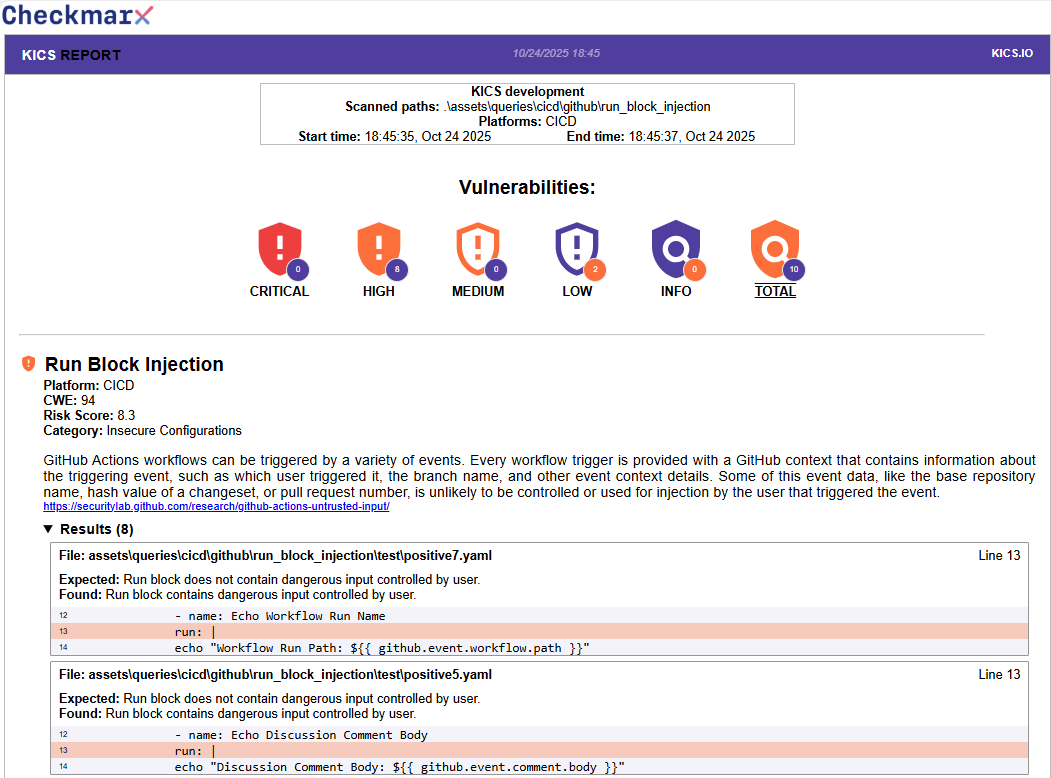
PDF¶
You can export a pdf report by using --report-formats "pdf".
PDF reports are sorted by severity (from high to info), the results will have query information and a list of files alongside the line where the result was found.

Exit Status Code¶
Results Status Code¶
| Code | Description |
|---|---|
0 |
No Results were Found |
50 |
Found any HIGH Results |
40 |
Found any MEDIUM Results |
30 |
Found any LOW Results |
20 |
Found any INFO Results |
Error Status Code¶
| Code | Description |
|---|---|
126 |
Engine Error |
130 |
Signal-Interrupt |