Github Actions
Integration with Github Actions¶
You can integrate KICS into your Github Actions CI/CD pipelines with a specific KICS Github Action.
This provides you the ability to run KICS scans in your Github repositories and streamline vulnerabilities and misconfiguration checks to your infrastructure as code (IaC).
Important note¶
If you use a version from v1.2 to v1.5 of the kics-github-action it means you will be scanning your IaC files with KICS version 1.5.15.
In order to use KICS version 1.6.x to scan your files, you should use the v1.6 of the kics-github-action.
Tutorial¶
-
Edit the workflow file you want to integrate KICS in
-
Either search Github Marketplace or use the template below:
- name: KICS Github Action
uses: Checkmarx/kics-github-action@v1.6
with:
# path to file or directory to scan
path:
# file path to store result in json format
output_path: # optional
# file path to store source internal representation in JSON format
payload_path: # optional
# path to directory with queries (default "./assets/queries")
queries: # optional
# verbose scan
verbose: # optional
Refer to kics-github-action repository for a full list of parameters
GitHub Actions integration with SARIF¶
KICS has an option to generate results on SARIF format, which can be integrated with many CI tools, including GitHub Actions.
The following workflow shows how to integrate KICS with GitHub Actions:
steps:
- uses: actions/checkout@v2
- name: Mkdir results-dir
# make sure results dir is created
run: mkdir -p results-dir
- name: run kics Scan
uses: Checkmarx/kics-github-action@v1.6
with:
path: 'terraform'
output_path: results-dir
- name: Upload SARIF file
uses: github/codeql-action/upload-sarif@v1
with:
sarif_file: results-dir/results.sarif
The results list can be found on security tab of your GitHub project and should look like the following image:
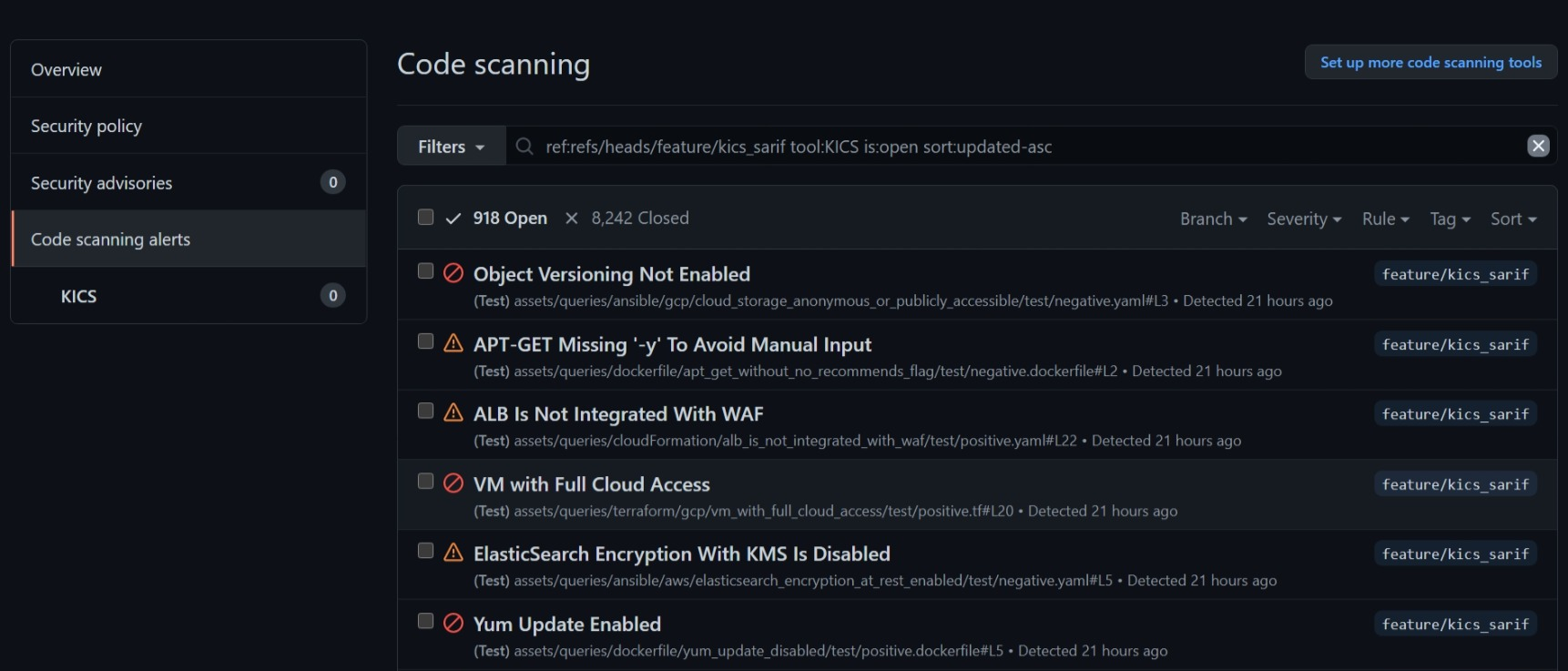
An entry should describe the error and in which line it occurred:
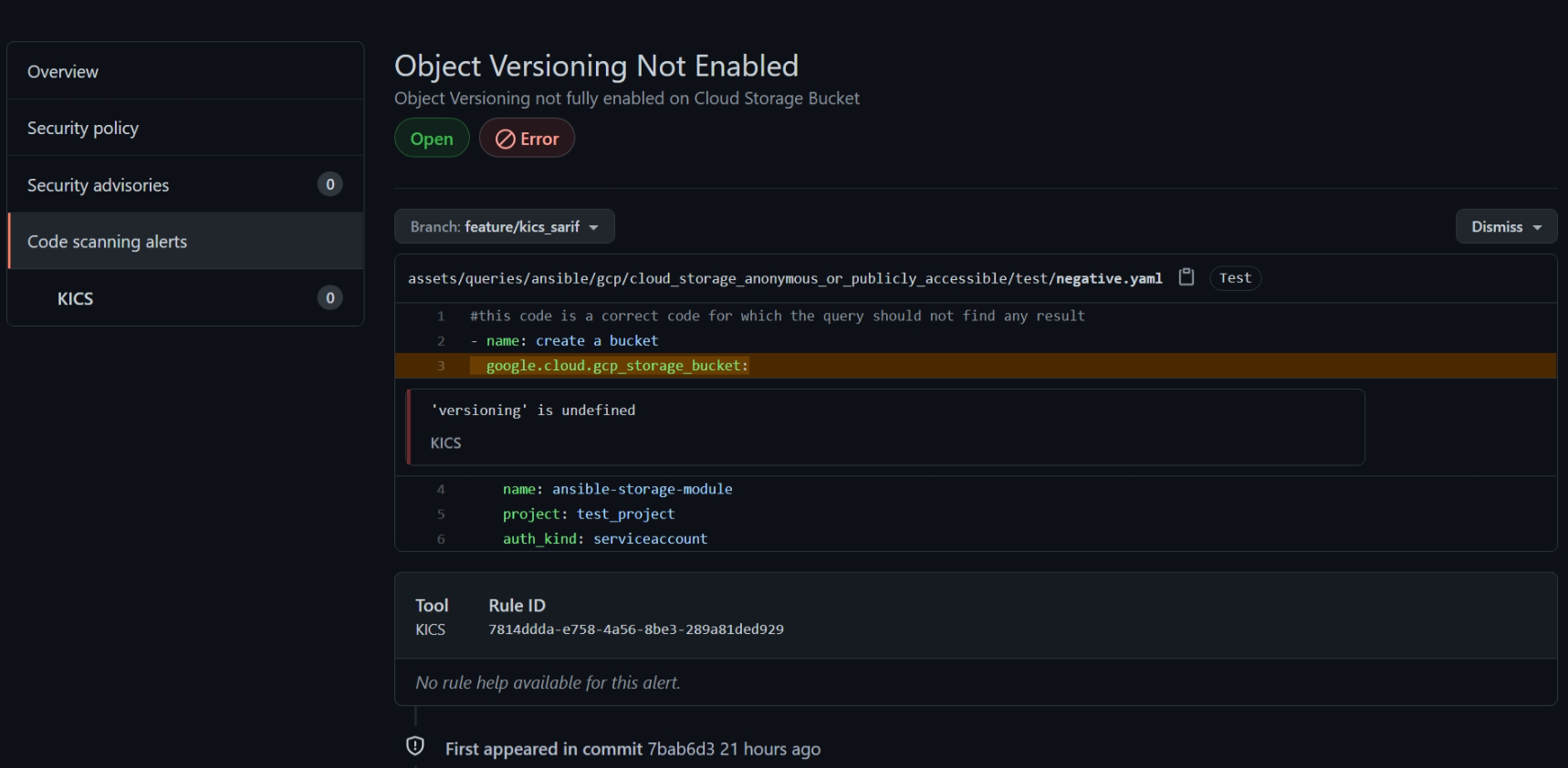
Default report Usage example¶
# Steps represent a sequence of tasks that will be executed as part of the job
steps:
# Checks-out your repository under $GITHUB_WORKSPACE, so your job can access it
- uses: actions/checkout@v2
- name: Mkdir results-dir
# make sure results dir is created
run: mkdir -p results-dir
# Scan Iac with kics
- name: run kics Scan
uses: checkmarx/kics-github-action@latest
with:
path: 'terraform'
output_path: results-dir
# Display the results in json format
- name: display kics results
run: |
cat results-dir/results.json
# optionally parse the results with jq
# jq '.total_counter' results-dir/results.json
# jq '.queries_total' results-dir/results.json
Here you can see it in action:
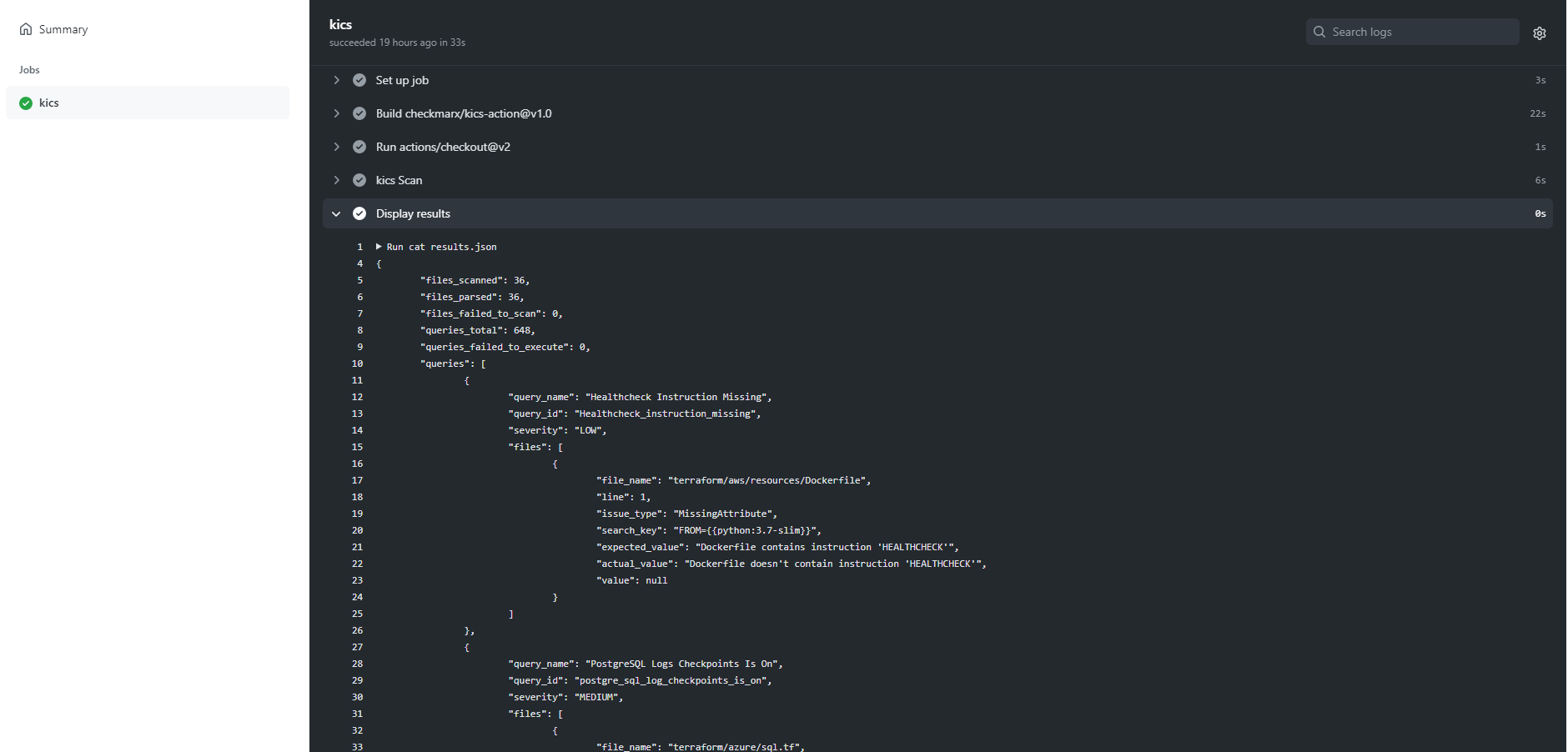
Workflow failures¶
By default KICS will fail your workflow on any results found.
Fail by severity usage example¶
If you want your pipeline just to fail on HIGH, MEDIUM severity results and KICS engine execution errors:
steps:
- uses: actions/checkout@v2
- name: Mkdir results-dir
# make sure results dir is created
run: mkdir -p results-dir
- name: run kics Scan
uses: checkmarx/kics-github-action@latest
with:
path: 'terraform,my-other-sub-folder/Dockerfile'
fail_on: high,medium
output_path: results-dir
- name: display kics results
run: |
cat results-dir/results.json
Don't fail on results¶
If you want KICS to ignore the results and return exit status code 0 unless a KICS engine error happens:
steps:
- uses: actions/checkout@v2
- name: Mkdir results-dir
# make sure results dir is created
run: mkdir -p results-dir
- name: run kics Scan
uses: checkmarx/kics-github-action@latest
with:
path: 'terraform'
ignore_on_exit: results
output_path: results-dir
- name: display kics results
run: |
cat results-dir/results.json
Profiling KICS¶
You can only enable one profiler at a time, CPU or MEM.
📝 Please note that execution time may be impacted by enabling performance profiler due to sampling
steps:
- uses: actions/checkout@v2
- name: Mkdir results-dir
# make sure results dir is created
run: mkdir -p results-dir
- name: run kics Scan
uses: checkmarx/kics-github-action@latest
with:
path: 'terraform'
profiling: MEM
output_path: results-dir
- name: display kics results
run: |
cat results-dir/results.json
Uploading SARIF report¶
name: scan with KICS and upload SARIF
on:
pull_request:
branches: [master]
jobs:
kics-job:
runs-on: ubuntu-latest
name: kics-github-action
steps:
- name: Checkout repo
uses: actions/checkout@v2
- name: Mkdir results-dir
# make sure results dir is created
run: mkdir -p results-dir
- name: Run KICS Scan with SARIF result
uses: checkmarx/kics-github-action@latest
with:
path: 'terraform'
# when provided with a directory on output_path
# it will generate the specified reports file named 'results.{extension}'
# in this example it will generate:
# - results-dir/results.json
# - results-dir/results.sarif
output_path: results-dir
platform_type: terraform
output_formats: 'json,sarif'
exclude_paths: "terraform/gcp/big_data.tf,terraform/azure"
# seek query id in it's metadata.json
exclude_queries: 0437633b-daa6-4bbc-8526-c0d2443b946e
- name: Show results
run: |
cat results-dir/results.sarif
cat results-dir/results.json
- name: Upload SARIF file
uses: github/codeql-action/upload-sarif@v1
with:
sarif_file: results-dir/results.sarif
Using configuration file¶
Check configuration file reference for more options.
name: scan with KICS using config file
on:
pull_request:
branches: [master]
jobs:
kics-job:
runs-on: ubuntu-latest
name: kics-github-action
steps:
- name: Checkout repo
uses: actions/checkout@v2
- name: Mkdir results-dir
# make sure results dir is created
run: mkdir -p results-dir
- name: Create config file
# creating a heredoc config file
run: |
cat <<EOF >>kics.config
{
"exclude-categories": "Encryption",
"exclude-paths": "terraform/gcp/big_data.tf,terraform/gcp/gcs.tf",
"log-file": true,
"minimal-ui": false,
"no-color": false,
"no-progress": true,
"output-path": "./results-dir",
"payload-path": "file path to store source internal representation in JSON format",
"preview-lines": 5,
"report-formats": "json,sarif",
"type": "terraform",
"verbose": true
}
EOF
- name: Run KICS Scan using config
uses: checkmarx/kics-github-action@latest
with:
path: 'terraform'
config_path: ./kics.config
- name: Upload SARIF file
uses: github/codeql-action/upload-sarif@v1
with:
sarif_file: results-dir/results.sarif
Resources¶
- KICS GitHub Action in Github Marketplace.
- KICS Github Action Project Repository.
- Github Actions in Github Documentation